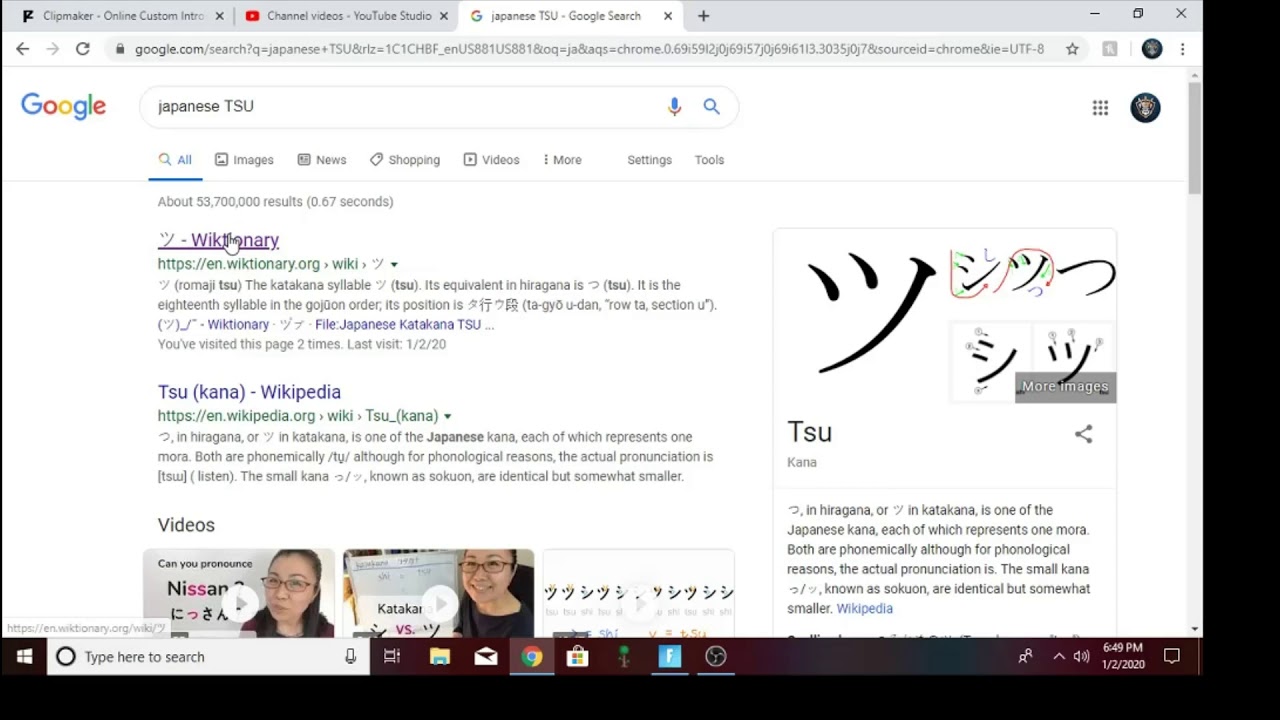Unlocking Keyboard Emoticons: A Guide to Digital Smiles

In the digital age, conveying emotions through text can sometimes feel like shouting into a void. How can you inject personality and nuance into your messages when all you have are letters, numbers, and punctuation marks? Enter the humble emoticon, a small but mighty tool for expressing everything from joy to sarcasm, all with a few clever keystrokes. This guide will unlock the secrets of crafting these digital smiles, exploring the fascinating world of keyboard-based emoticons, from simple smileys to complex Japanese kaomoji.
Let's face it, sometimes a period just doesn't cut it. Whether you're texting your best friend or crafting a professional email (with appropriate recipients, of course), adding a touch of emotion can transform a flat message into a vibrant expression. But how exactly do you construct these tiny faces of feeling? The answer lies within your keyboard, a treasure trove of hidden emotional potential just waiting to be unleashed.
Constructing a basic smiley face is surprisingly simple. The classic :-) is achieved by combining a colon, a hyphen, and a closing parenthesis. Its counterpart, the frowny face :-( , simply reverses the parenthesis. These foundational symbols paved the way for a whole lexicon of keyboard-created emotions, from winking ;-) to surprised :O .
But the story of keyboard emoticons goes deeper than simple punctuation combinations. These digital symbols represent a crucial evolution in online communication, bridging the gap between text and tone. Before emojis became ubiquitous, emoticons were the primary way to inject emotion into digital conversations, preventing misunderstandings and adding a human touch to the often-stark world of online text.
Beyond the basic smiley, the world of keyboard emoticons expands into the intricate realm of kaomoji, Japanese emoticons that often depict more complex emotions and actions. These intricate creations utilize a wider range of characters, including backslashes, forward slashes, and even asterisks, to create detailed expressions like (^_^) for happiness or (o_o) for surprise. Mastering the art of kaomoji opens up a whole new level of emotional expression, allowing you to communicate nuances that simple smileys can't capture.
One key benefit of using keyboard emoticons is enhanced clarity. They prevent misinterpretations and add emotional context to your messages, ensuring your tone is understood. Imagine texting "That's great" after a disappointment. Adding a sarcastic smiley, like :-/, immediately clarifies your true sentiment.
Another advantage is increased engagement. Emoticons make your messages more visually appealing and memorable. They inject personality into your communication, making you seem more approachable and relatable.
Finally, emoticons are universally understood (mostly). While some more complex kaomoji might require some decoding, the basic smileys and frowns transcend language barriers, allowing for clear emotional communication across cultures.
Creating a simple smiley: Type a colon : followed by a hyphen - and a closing parenthesis ).
Creating a winking smiley: Type a semicolon ; followed by a hyphen - and a closing parenthesis ).
Creating a surprised face: Type a colon : followed by a capital O.
Advantages and Disadvantages of Keyboard Emoticons
| Advantages | Disadvantages |
|---|---|
| Enhances Clarity | Can be misinterpreted by some |
| Increases Engagement | May appear unprofessional in certain contexts |
| Universally Understood (mostly) | Limited range of emotions compared to emojis |
Five Best Practices:
1. Use sparingly: Overuse can dilute their impact.
2. Consider your audience: Emoticons may not be appropriate in all contexts.
3. Keep it simple: Complex kaomoji can be confusing.
4. Be consistent: Don't switch between styles abruptly.
5. Experiment: Try different emoticons to find what suits your communication style.
FAQ:
1. What is the difference between an emoticon and an emoji? Emoticons are created using keyboard characters, while emojis are graphical images.
2. Can I create emoticons on my phone? Yes, most phone keyboards offer an emoticon option.
3. Are emoticons professional? Use them judiciously in professional communication.
4. What is a kaomoji? A Japanese style of emoticon.
5. How do I make a sad face? :-(
6. How do I make a happy face? :-)
7. What does ;-) mean? Winking.
8. What does :O mean? Surprise.
Tips and Tricks: Experiment with different combinations of punctuation marks to discover new emoticons. Explore online resources for extensive lists of kaomoji.
In conclusion, keyboard emoticons, from the simple smiley face to the complex world of kaomoji, represent a powerful tool for enhancing digital communication. They offer a simple yet effective way to inject emotion, clarity, and personality into our online interactions. While emojis have largely overtaken emoticons in popularity, the art of crafting expressions with punctuation marks remains a valuable skill. By understanding the nuances of emoticon usage, you can ensure your messages are clear, engaging, and emotionally resonant. So, embrace the power of the keyboard and let your digital smiles shine. Start experimenting today and discover the subtle art of conveying emotions through the clever combination of punctuation marks. You might be surprised at the depth of expression you can achieve with just a few keystrokes.
Unveiling the mystery of nora en pure water video locations
Nurturing futures wells fargo youth savings
Unlocking the toyota rav4 primes cargo space dimensions and practicality