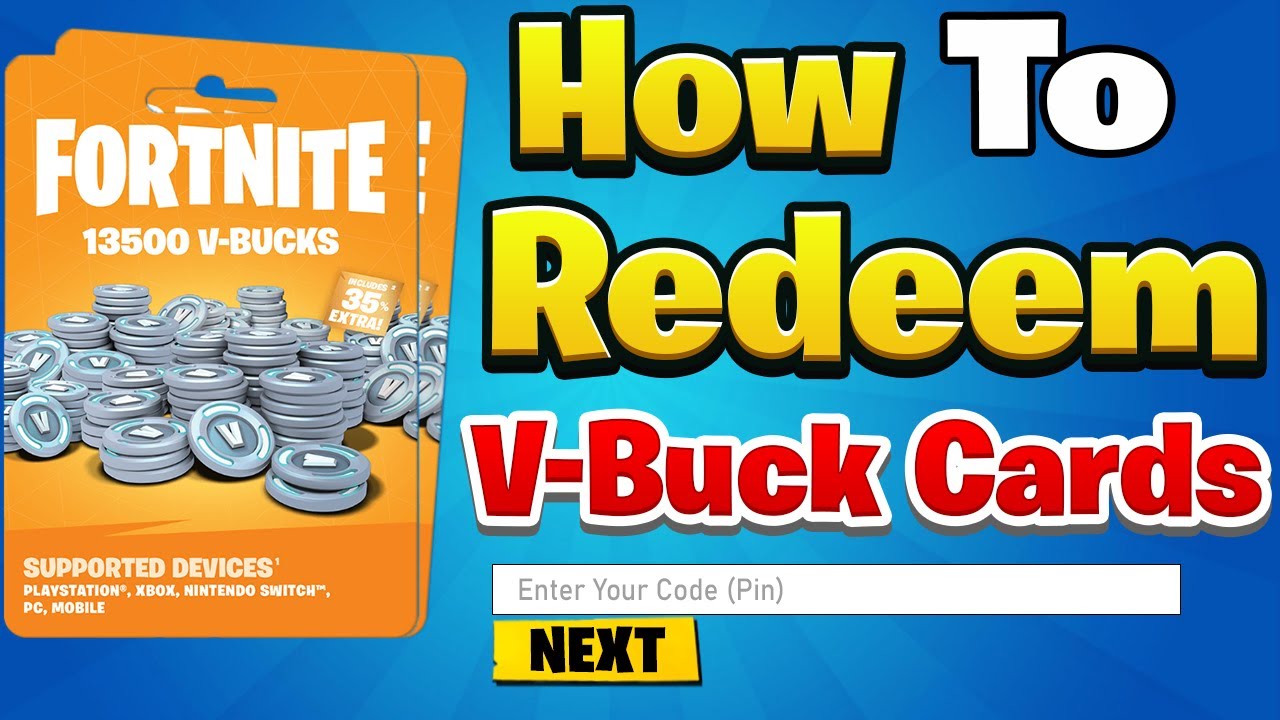Unlocking Starbucks Nirvana: Your Gift Card Guide

So, you've got a Starbucks gift card burning a hole in your pocket (or, more likely, sitting in your email inbox). Maybe it's a birthday present, a holiday bonus, or a "just because" treat. Whatever the reason, you're ready to unleash its caffeinated potential. But hold up – how do you actually use this little piece of plastic (or digital code) to fuel your Starbucks obsession online?
Let's be real, navigating the world of online gift cards can sometimes feel like trying to order a "venti, iced, sugar-free, vanilla, soy, latte, with light ice" – complicated and slightly overwhelming. But fear not, fellow caffeine fiend. This comprehensive guide will break down everything you need to know about using your Starbucks gift card online, from registering it to making mobile orders and even racking up those sweet, sweet rewards.
Using a Starbucks gift card online isn't just about convenience; it's about unlocking a whole new level of Starbucks mastery. Think of it as your VIP pass to skipping the line, customizing your order with the tap of a button, and never having to fumble for cash again. Plus, let's be honest, there's a certain thrill to paying for your latte with a digital swipe. It's the modern-day equivalent of flashing a black Amex – except, you know, way more accessible.
The rise of online gift card usage, especially for brands like Starbucks, reflects a broader shift towards digital transactions and mobile-first experiences. People are increasingly looking for seamless, integrated ways to manage their finances and purchases, and gift cards fit perfectly into this trend. For Starbucks, this means increased customer engagement, streamlined operations, and a whole lot of happy coffee drinkers.
However, this digital utopia isn't without its pitfalls. Issues like forgotten passwords, lost gift card numbers, and the occasional technical glitch can put a damper on your caffeine-fueled bliss. But don't worry, we'll cover those potential roadblocks and offer solutions to keep your Starbucks experience smooth and satisfying.
Adding a Starbucks card to your account is simple. Visit the Starbucks website or app, log in or create an account, and navigate to the "Card Management" section. Enter the card number and PIN, and voilà – your card is ready to use.
Once registered, you can use your gift card balance to make purchases online or through the Starbucks app. You can reload your card, check your balance, and even transfer funds between cards. Talk about convenience.
Benefits: Convenience (order ahead and skip the line), Personalized experience (save your favorite drinks), Rewards (earn stars and redeem for free drinks and food).
Action Plan: Get a card, register online, use for purchases, reload, enjoy rewards.
Step-by-step guide: Visit website/app, login/create account, add card, make purchase.
Advantages and Disadvantages of Using Starbucks Gift Cards Online
| Advantages | Disadvantages |
|---|---|
| Convenience | Risk of losing access to account |
| Rewards | Technical issues |
| Personalized experience | Potential for fraud |
Best Practices: Keep your password secure, register your card, monitor your balance, check for promotions, link to rewards program.
Real Examples: Ordering ahead for a meeting, reloading a card for a friend, using rewards for a free drink, gifting a card digitally, checking your balance on the go.
Challenges and Solutions: Forgotten password (reset it), Lost card number (contact customer service), Technical glitches (try again later or use a different device).
FAQ: How do I register my card? How do I check my balance? How do I reload my card? What are the rewards? Can I use my card in-store? Can I transfer balance? What if I lose my card? How do I contact customer service?
Tips & Tricks: Link your card to the rewards program, set up auto-reload, check for special offers.
So there you have it – your ultimate guide to conquering the world of Starbucks gift cards online. From registering your card to maximizing your rewards, we've covered it all. Embracing the digital age of coffee consumption has never been easier, or more rewarding. By using your Starbucks gift card online, you're not just buying a beverage; you're investing in a seamless, personalized, and frankly, slightly addictive experience. Now go forth, fellow caffeine enthusiasts, and unlock your Starbucks nirvana. Remember to keep your account information secure and explore the various features available within the app and website. Happy sipping!
Bmw x5 greenville sc your ultimate guide
Unlocking hardy county land data your guide to the parcel viewer
Unlocking deals your guide to killeen treasures on craigslist